Installing VisIt¶
Because we want to implement plugins for VisIt, we can’t use a precompiled version, but must compile it from scratch.
Download the Sources¶
Create a directory into the VisIt and 3rd party code are to be downloaded to. It is advantageous to have full read, write and execute rights to this directory. For this example let’s call it “~/visit_sources”.
Go to the download page of VisIt
and in the table under “Series 3.3” select the leftmost “tgz” in the row titled “Source”, as well as the “sh” in the row titled “build_visit” to download them to your visit source file ~/visit_sources..
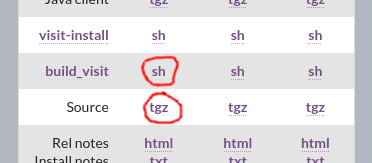
Change to your directory ~/visit_sources - you will have 2 files: visit3.3.2.tar.gz and build_visit3_3_2.
Make build_visit3_3_2 executable:
chmod 775 build_visit3_3_2
Build VisIt¶
Then start the build process
./build_visit3_3_2
Answer the questions with yes and hit returh.
This will download and compile various 3rd party codes.
If the build aborts during the compilation of Qt, a small addition must be made to build_visit3_3_2:
Add the line
qt_flags="${qt_flags} -skip webengine"
after the line
qt_flags="${qt_flags} -skip wayland"
and then start the script again. Now it should finish without a problem.
Installing the VisIt binaries¶
Once the building of visit has completed, there’ll be a file visit3_3_2.linux-x86_64.tar.gz.
The last lines of build_visit3_3_2_log will be a message regarding the installation of visit
by calling ./visit-install VERSION ARCH DESTINATION. Assuming we want to install it in the directory /opt/visit_3.3.2 (make sure you have access),
this command would be
./visit-install 3_3_2 linux-x86_64 /opt/visit_3.3.2
Now visit is installed and can be started with the command
/opt/visit_3.3.2/bin/visit
At this point, VisIt can be started, but it will be unable visualize data from QDF files.
To simplify things you may want to add an alias to your ~/.bashrc (or whichever script is executed when opening a shell):
alias visit=/opt/visit_3.3.2/bin/visit
yo cou can call VisIt by simply typing visit.